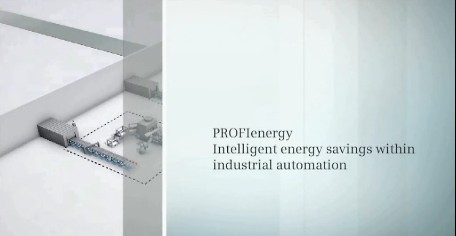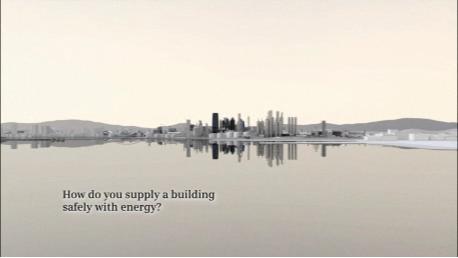-
 2010/8/16
2010/8/16 -
 人气(5641)
人气(5641) -
 星级(10)
星级(10) -
 评论(0)
评论(0)
-
 2010/8/13
2010/8/13 -
 人气(6688)
人气(6688) -
 星级(10)
星级(10) -
 评论(0)
评论(0)
-
 2010/8/13
2010/8/13 -
 人气(6286)
人气(6286) -
 星级(10)
星级(10) -
 评论(0)
评论(0)
-
 2010/8/13
2010/8/13 -
 人气(6609)
人气(6609) -
 星级(10)
星级(10) -
 评论(0)
评论(0)
-
 2010/8/13
2010/8/13 -
 人气(5824)
人气(5824) -
 星级(10)
星级(10) -
 评论(0)
评论(0)
-
 2010/8/11
2010/8/11 -
 人气(7191)
人气(7191) -
 星级(10)
星级(10) -
 评论(0)
评论(0)
-
 2010/8/11
2010/8/11 -
 人气(6182)
人气(6182) -
 星级(10)
星级(10) -
 评论(0)
评论(0)
-
 2010/8/10
2010/8/10 -
 人气(3680)
人气(3680) -
 星级(10)
星级(10) -
 评论(0)
评论(0)
-
 2010/8/10
2010/8/10 -
 人气(5317)
人气(5317) -
 星级(10)
星级(10) -
 评论(0)
评论(0)
-
 2010/8/10
2010/8/10 -
 人气(6570)
人气(6570) -
 星级(10)
星级(10) -
 评论(0)
评论(0)